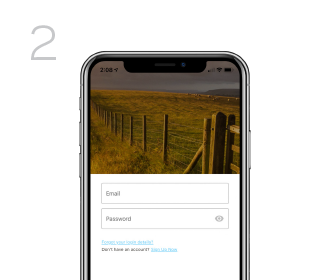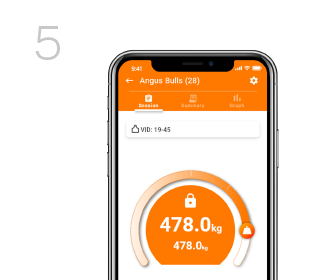The wireless
weigh
Wireless Load Bars
Eliminate the most common failure point in traditional load bars - the cables.
Weighing your livestock has never been easier - connect directly to a Gallagher Weigh Scale (Excluding W-0) or turn your phone into a Weigh Scale with the Animal Performance Mobile App*. With multiple sizes for all weighing set ups, 'the wireless weigh' offers a solution for all livestock farmers.
*Plus subscription required
The problem.
Common issues with load bar cables include:
Chewed by pests
Rats and other pests often cause destruction by chewing on anything and everything available.
Damaged in gates
Livestock yards and handlers include a lot of moving parts, cables can get caught or create tripping hazards.
Water damage
Weighing yards are often exposed to the elements - water, mud, dust.
Damaged by stock
With some livestock weighing over 900kg, a stomp on a load bar cable can be very costly.
The solution.
Wireless Load Bars
Weighing your livestock has never been easier.
Connect directly to a Gallagher Weigh Scale or turn your phone into a Weigh Scale with the Animal Performance Mobile App.
Load bar capacity: 2500kg
Load bar length: Available in 600mm & 1000mm
Load bar capacity: 5000kg
Load bar length: 1000mm
*Plus subscription required
Accurate livestock weights, time after time
Loadcells contain no moving parts, ensuring no wear for years of accurate weighing
Versatile load bars designed for use under weigh platforms and crushes
Universal design that fits under most livestock platforms and suitable for cattle crushes and sheep
Transportable and easy to install
Wireless design makes load bars easier to transport and move to different weighing locations
Tough, farm ready exterior
Waterproof, galvanised steel chassis built to withstand the harshest of farming environments
Gallagher Weigh Scales with Wireless Load Bars
Send weights straight to your Gallagher Weigh Scale.
Bluetooth connectivity sends weights straight to a Gallagher Weigh Scale, removing the hassle and frustration of traditional load bars.
Compatible Weigh Scales: W-1, TW-1, TW-3, TWR-1, TWR-5
Connect to a Gallagher Weigh Scale
Make sure your Weigh Scale is updated with the latest software update. Also see our instructional video here.
Install and power on
Connect both of your Wireless Load Bar Modules, and turn on by flicking the power switch.
Setup
Select settings on the right of your screen, then select the equipment connections and then select Load Bars.
Connect
Select "Wireless" connectivity and your Weigh Scale will search for your Wireless Load Bars. Once found, select Wireless Load Bars and hit connect.
Start Weighing
Start a new session. The Bluetooth symbol on the bottom of the screen will be highlighted, symbolising an active bluetooth connections between Weigh Scale and Load Bars.
Weigh Scale App with Wireless Load Bars
Use your phone to collect weights.
Turn your phone into a Weigh Scale with Bluetooth connectivity to the Animal Performance Mobile App.
Connect to the Animal Performance Mobile App
Make sure your Animal Performance Mobile App is updated with the latest software update. Also see our instructional video here.
Create your Animal Performance Plus account
Visit am.gallagher.com on your PC, create an Animal Performance account and subscribe to Animal Performance Plus.
Download and Login
Download the Animal Performance mobile app from your app store and login to your account.
Install and turn on your Load Bar Modules
Connect both of your Wireless Load Bar Modules, and turn on by flicking the power switch.
Connect to Wireless Load Bars
Select the Wireless Load Bars on your app and hit connect. The phone and Wireless Load Bars will now form a connection.
Ready to start weighing
Once connected, when a weight comes onto your load bars, the weight will be displayed and stored within the Animal Performance and mobile app.