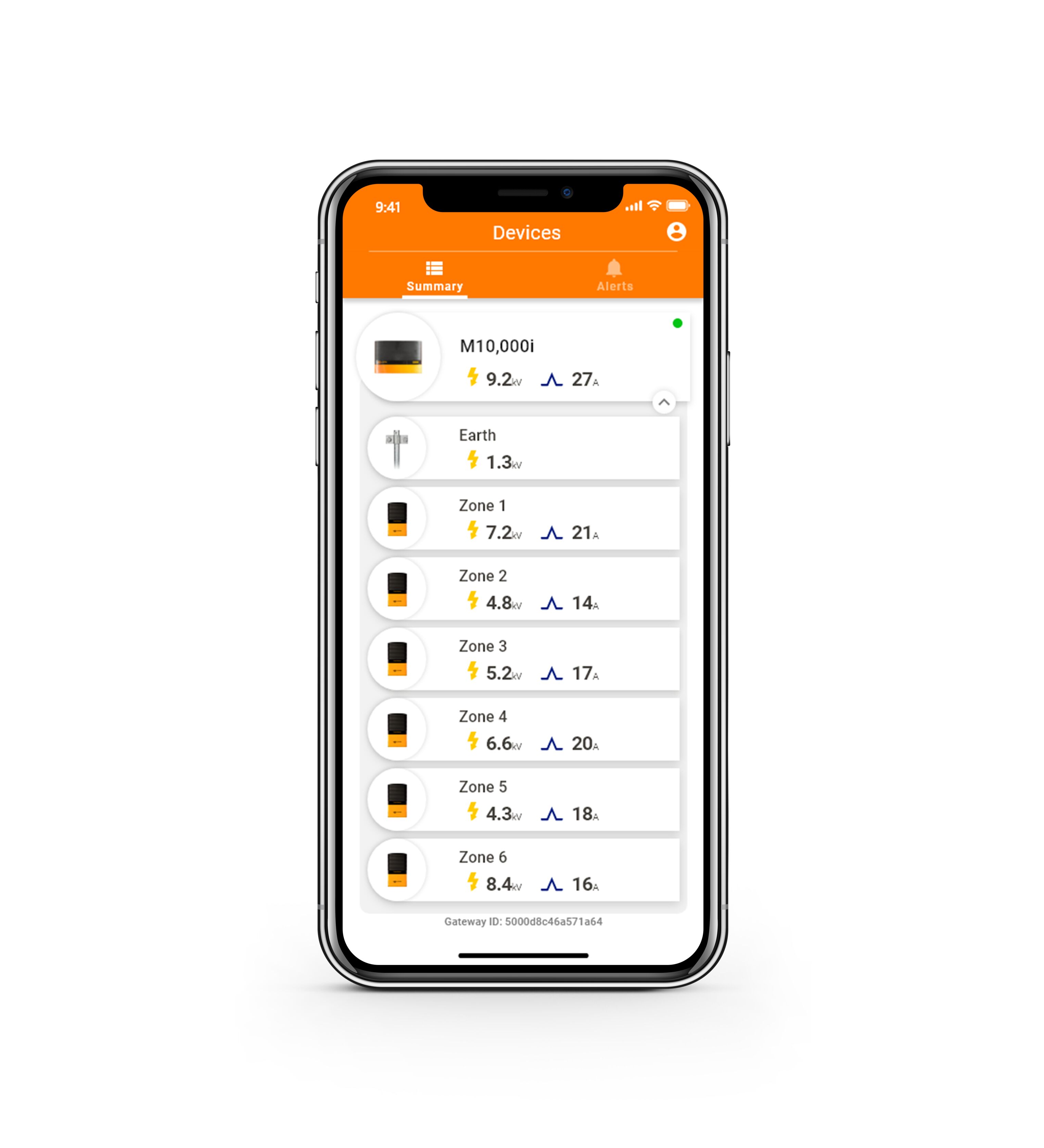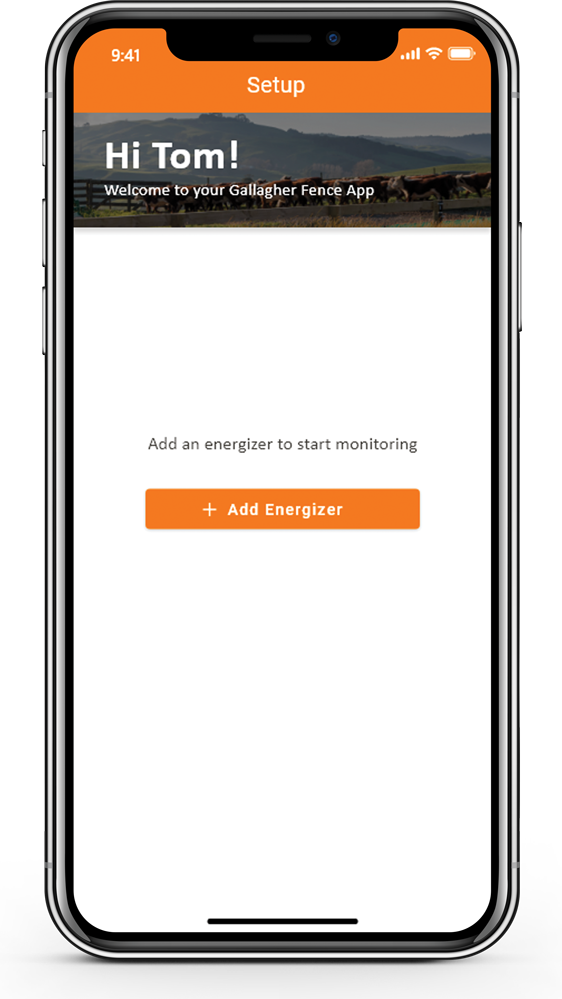A better view of your fence
The Gallagher Devices App gives you a complete view of your fence. Simply connect your i Series Energizer to a Gallagher WiFi Gateway, sync the Gallagher Devices App and data will be sent straight to your pocket.
Gallagher Devices App is compatible with i Series Energizers
See information about fence performance, receive alerts if it changes and turn the fence on and off - all from the palm of your hand.
Check fence zone performance
Know the status of your fence, 24/7. Check your fence voltage at anytime, anywhere
View fence performance summary
Compare current fence performance with historical data to monitor trends over time.
Set fence notification alarms
Set voltage and current alarms to be notified whenever your fence performance drops.
Turn Energizer on/off
Turn your energizer off and on with the swipe of a finger.
Still the King of Power
M12000i Mains Fence Energizer
Powers: 50 kilometers / 1000 acres of fence
Contains: 120 stored joules
Suitable: For permanent fencing on large farms
M6000i Mains Fence Energizer
Powers: 35 kilometers / 600 acres of fence
Contains: 60 stored joules
Suitable: For permanent fencing on large farms
Gallagher Devices in Action
See Peter Hammond's story at the St Peter's Equestrian Academy to learn how you can benefit from getting a better view of your fence.
"The system is not just about the power, the system is about being able to manage and maintain a fencing system right through your property and know where you've got a problem or an issue and be able to fix it really easy."
Peter Hammond, Director of Equestrian
St Peter's Equestrian Academy
What do you need?
Simply connect the i Series WiFi Gateway to your new or existing Gallagher i Series Energizer, install the App and subscribe to our new service to bring your fence to life.
Add Energizer
Log in or create an account, then select "Add Energizer".
Connect to WiFi or hotspot
Enter your WiFi or hotspot credentials
Connect to WiFi or hotspot
Follow the instructions on screen to connect the devices.
A better view of your fence
View fence information, control your energizer and receive pre-set voltage notifications
A complete view of your fence
✔ Check your fence voltage at anytime, anywhere.
✔ Be alerted of changes in fence performance before it becomes an issue.
✔ View 24-hour fence performance history, comparing current fence performance with historical data.
✔ Monitor up to six different zones of your fence.
✔ Remote control of your Energizer. Turn your Energizer off and on with the swipe of a finger.